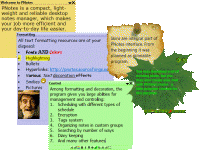PNotes 9.3.0
Light-weight, flexible, skinnable manager of virtual notes on your desktop
PNotes is light-weight, flexible, skinnable manager of virtual notes on your desktop. It supports multiple languages, individual settings, encryption, notes exchange over local network,
Software Specs
Publisher:............ Andrey Gruber
License:............... Freeware
Price:................... 0.00
File size:.............. 1.27 MB
Downloads:......... 2099
Release date:...... 01 Sep 2011
Last update:........ 03 May 2014
Language:............ English, Arabic, Armenian, Basque, Bulgarian, Catalan, ChineseSimplified, ChineseTraditional, Czech, Danish, D
Publisher review for PNotes 9.3.0:
Review by: Andrey Gruber
Managing your day-to-day life is not an easy job to do. There are so many things to concern for - housekeeping, shopping, children... And what about cousin's birthday you always forget? Or important phone numbers? Undoubtedly your working place is covered with dusty yellow (or blue, or pink) sticky notes. If so - PNotes is right for you. Throw the physical stickies away and replace them with virtual ones on your desktop.
PNotes (Pinned Notes or Portable Notes, use what you prefer) is written entirely in C and Windows API - so it is fast and light-weight. It has flexible settings - both for the program in whole and for individual note. Skins, fonts, colors, alarms, tags, transparency level - all-in-one. Any portion of note's text can be formatted separately.
There is a variety of skins for PNotes and, moreover, you can create your own one if download PNSkinCreator - a small utility for creation PNotes skins. Notes can also be skinless, that allows stretching them to any reasonable size.
You may set the password, which will prevent unauthorized access to program. In this case you can also store the notes as encrypted files, so even if you lose your USB stick nobody could read them.
Each note or group may be password protected.
It is possible to schedule each note to remind you about significant events by different ways. Instead of using sound files you may let your notes to speak their text aloud.
One more PNotes feature - ability to join notes into groups by your choice. You can create, modify, delete and relocate groups by simple click or drag-and-drop.
In order to save important information you may use FTP syncing or backups.
PNotes also supports notes exchange over local network.
PNotes is fully Unicode supported and translated into many languages.
And, obviously, it is portable - it leaves no traces in Windows registry and can be started from any drive (fixed or flash) on any computer. Take your notes with you to any location.
Requirements:
No special requirements
Operating system:
Windows 8, Windows 7, Windows Vista, Windows XP, Windows 2000, Windows 98
Whats new in version 9.3.0:
1. Notes exchange over local network2. Password protection for individual notes and groups3. Wrappable toolbar on Control Panel4. Other enhancements5. Fixed bugs
PNotes screenshots:
PNotes download tags:
Copyright information:
SPONSORED LINKS
Based on 51 ratings. 51 user reviews.
StationPlaylist Studio
Maple
Portable Efficient Reminder
SlimFTPd
PNotes
PlainSight Desktop Calendar
vCardOrganizer
Contact Organizer Deluxe
SC Free Audio Converter
A Handy Address Book Server
Accounting and Finance
Office Suites and Tools
Inventory and Barcoding
PIMS and Calendars
Databases and Tools
Project Management
Helpdesk and Remote PC
Calculators and Converters
Vertical Market Apps
Investment Tools
Math and Scientific Tools
Other
Timesheets MTS Software
Softvoile
NewFreeDownloads
Office Suites
PIMS
Math
Calculators
Helpdesk
Databases
Accounting
Inventory